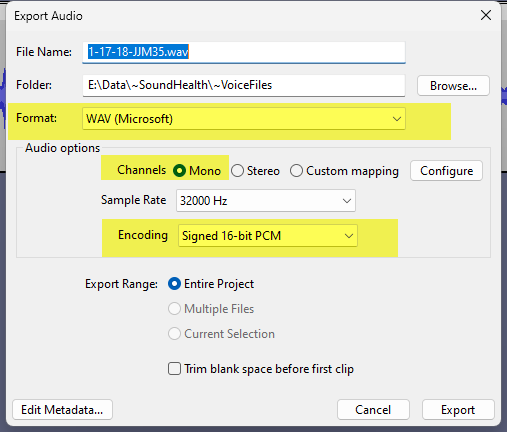As Audacity continues to evolve they regularly rework the menu. For version 3.6.1 of Audacity, follow these steps to set the default audio recording format to:
Wav format Mono recording at 48000 hz
- Start Audacity
- Click on Edit / Preferences and select the first item, Audio Settings
- Make sure the following highlighted settings match these
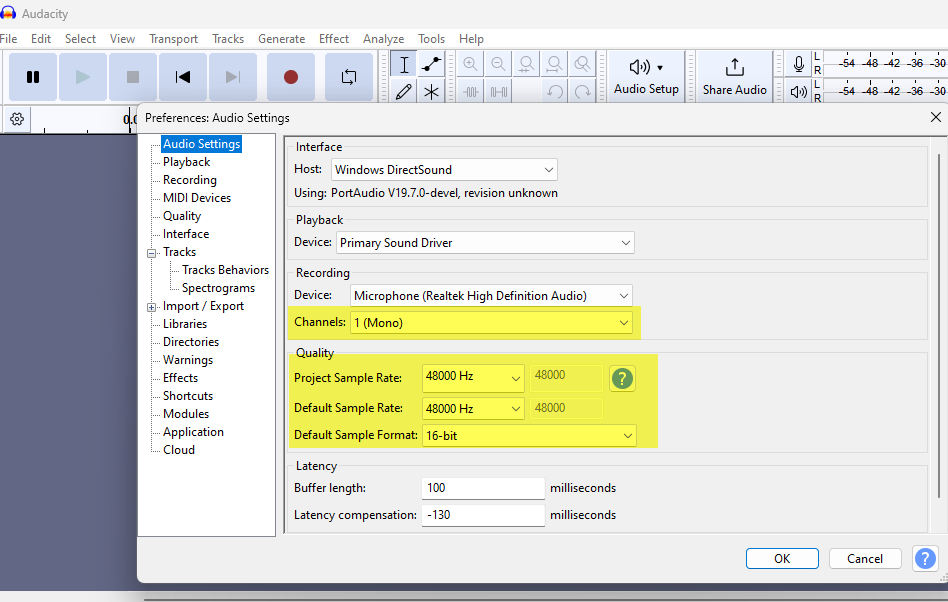
4. Turn OFF overdub
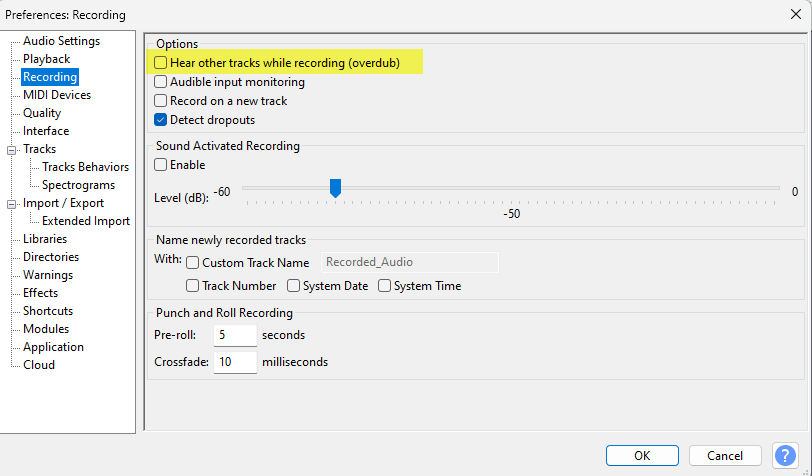
When you are ready to export your audio:
5. Click on File / Export Audio and make sure the highlighted settings match these: